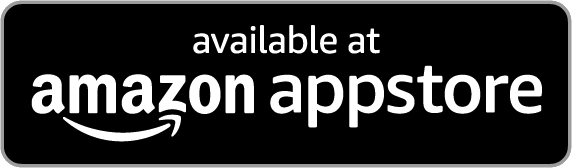❶ Install Delta Chat
Download options for other platforms
brew install --cask deltachat
Download options without automatic updates
winget install 9PJTXX7HN3PK
Download options without automatic updates
flatpak install flathub chat.delta.desktopArch manual install:
yay -S deltachat-desktop-gitNix manual install:
nix-env -f "<nixpkgs>" -iA deltachat-desktopSnap manual install (community maintained):
sudo snap install deltachat-desktop
Download options without automatic updates
❷ Get an Account
You can use (almost) any email account with Delta Chat. If you need a new one, tap or scan this QR code to get a random @nine.testrun.org email address:
❸ Enter a Username and Meet Your Friends
Now you can enter a username, select a profile picture, and chat with your friends. Meet and verify them by scanning QR codes or send them an invite link.

Log perubahan
Versi desktop tidak memerlukan Delta Chat untuk diinstal di ponsel.
Persyaratan minimal: Android 4.1 Jelly Bean atau iOS 12, iPhone 5s atau iPad 5/Air/Mini 2 atau Windows 10, macOS 10.15 Catalina, Ubuntu 18.04, Fedora 29 atau Debian 10 atau compatible systems.
Tautan
- Basis Data Penyedia: Apakah Penyedia saya bekerja dengan Delta Chat?
- FAQ multiclient: Cara menyinkronkan Desktop dengan aplikasi Delta Chat lainnya.
- Verifikasi Unduhan: Verifikasi integritas data unduhan
- Pemecahan Masalah Instalasi Desktop: Solusi untuk masalah instalasi desktop yang umum
Pratinjau Build
- Pratinjau Desktop: Perubahan yang tertunda untuk klien desktop
- Android Nightly: Dibangun semalam dengan inti terbaru
- iOS Testflight: Mungkin mengandung versi iOS yang belum dirilis secara resmi
Pratinjau build mungkin datang dengan bug baru dan tidak boleh digunakan produktif.